Anaglyph Decoder [ADEC] is a software that decodes anaglyph 3d photos. This means that you can see the Anaglyph 3d Photo in 2d (black & white) if you don’t posses 3D (red-cyan) glasses.
To exemplify what ADEC does, install it and press capture on this screen.
The entire screen will turn grayscale and the Left Eye will be decoded. You can save the decoded picture to the harddrive by using the Printscreen or a screen capture tool
Windows 7 users can use the “Snipping Tool” tool included in Windows 7.
After you finish capturing just press the Escape key to turn back to your desktop.
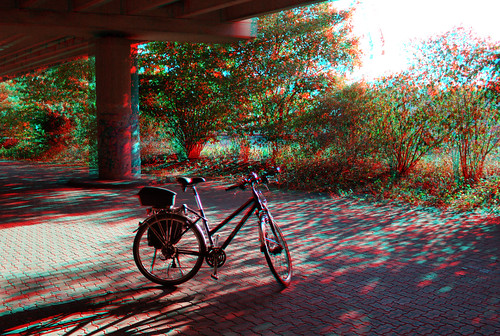
For more information visit the tool page.