Announcement!
Both GMS and GMS.NET confirmed to work on Windows 10 Release.
As many of you noticed since Google changed their maps GMS experienced problems.
If you have problems with GMS please try GMS.NET from www.codres.de/gms-net-download.
Please let me know by writing a comment if GMS.NET works better for you.
 TIP: To get rid of the bogus icons on top of the map, simply click the content of the map, once, before saving. Please Note that GMS.NET requires Microsoft.NET v3.5+
TIP: To get rid of the bogus icons on top of the map, simply click the content of the map, once, before saving. Please Note that GMS.NET requires Microsoft.NET v3.5+What’s new?
144 MPixel Map from OpenStreetMap created with GMS.NET View it here
It seems that TIFF format is more optimized for huge map sizes so please save as TIFF for big resolution.
March 2014 – As Google changed their API I recommend trying GMS.NET. If it works better than old GMS let me know, write a comment!
January 2013 – Here are some descriptions about Google Maps Saver in various languages:
| Italiano | François | Español | Português | Russian | Chinese |
September 2012 – Apparently Google Maps Saver was used for this nice project.
September 17, 2011 – As expected the GMS is working on Windows 8. Here is the video and a preview of GMS.NET (Microsoft .NET required).
April 30, 2011 – Got some time to recompile and work on GMS. Version 1.0.3 is out. If you download it and run it you will get also a tutorial.
History/Hints/News:
-
- 15 November 2012 – GMS Trends on Google Trends
- 16 February 2012 – Found here a Good How-To about Google Maps Saver in Chinese
- 29 April 2011 – Google Map Saver on Linux.
- 10 november 2010 – The winter is long here in Germany, that means that I may get some time to update Google Map Saver ;-). So, please comment any bugs or features on this thread. I will consider them by the number of the requests.
- 20 September 2010 – GMS has now over 100.000 direct downloads from my website and around 110.000 search pages on Google. I just want to emphasize this, for the GMS users who forget that the GMS is a FREE, non-commercial software. I’m updating and respond to your questions in my spare time (when I get some). Thanks for you patience and thanks for using GMS fairly
- 22 June 2010 – Excerpt from Hak5 Episode 712 — Disk Cloning and Offline Maps of Google Maps Saver
http://www.hak5.org/episodes/episode-712
- 22 June 2010 – Excerpt from Hak5 Episode 712 — Disk Cloning and Offline Maps of Google Maps Saver
- 28 November 2009 – Version 1.0.2 is out
- Fixed PNG bug
- 26 October 2009 – You can follow me on Twitter to get updates

- 25 October 2009 – FAQ and Issues here

- 23 October 2009 – 1.0.1 (beta) released
- Remembers up to 128 locations that you typed
- You can add your custom resolution, just type e.g 1456×2345 in the Resolution Box and press the plus button. With Minus button you can remove a certain entry
- Able to save last actions and last window location after exit
- 21 October 2009 – You can type in the Resolution box whichever resolution you want (e.g. 31234 x 4321)
- 7 July 2009 – Can Save Maps (PNG, Targa, BMP) bigger than 200 MPixel
- 5 July 2009 – Added Targa Save Support
- 30 June 2009 – First Beta
Google Map Saver (GMS) offers you an easy way to download big Google Maps on your PC as JPEG, PNG-8, PNG-24, BMP or Targa files. GMS is light (only ~400 KBytes) and very easy to run since doesn’t have an installer. Just download it on your Desktop and Run-It!
GMS runs on Windows XP, Windows 2000, Windows Vista and Windows 7.
GMS is 100% free, no spyware!
Here is a sample map saved with GMS
and here is the BIG jpeg (on Flickr)
Removing the Watermark
Just follow the steps described in the image bellow in order to activate your free copy.
GMS is not Crippleware. The superimposed watermark can be removed, easily, with three clicks. It is there only that you visit the About Box
By Downloading and running GMS you agree with the license and with the “Fair Use” terms listed bellow.
Fair Use
I was trying to be fair, in relation with you, the user, by giving this application for free, so please try the same and please follow my recomandations:
- Do not use maps created with GMS for commercial purpose.
- Do not use the downloaded maps in conjunctions with navigation hardware.
- Even if it is possible to retrieve greather than 4000×4000 pixels maps, I don’t recommend you to do that.
- Do not try to automate GMS with automation tools (e.g. AutoHotKey). You will break the Google’s Terms of Use (bulk download).
- Do not remove the Google overlays and copyright notes.
Q&A
- Q: Can I run it on Linux or Mac?
A: I think you can by using WineHQ. - Q: I think your tool breaks the Google’s Terms of Use
A: I was thinking about this before I made the application public. What I can tell you, is that I’m not using any tricks (e.g. direct and bulk downloads) to get the maps. I’m simply using the a standard Google URL via IFRAME. Google allows us to see bigger maps. I found is possible, I did it. In GMS one user request = one Google Maps access. No bulk download. - Q: There are other ways to save Google maps?
A: Yes! They are. Some are commercial OR there are some free Firefox hacks. I’m not competing theese solutions. I just wanted something simple AND free. - Q: How can I contribute?
A: Make some comments, give some suggestions, spread the word, digg it or… - Q: Will you keep this tool free?
A: Yes
GMS is Beta! If you find any bugs or you have any ideas please comment.
| READ THE LICENSE AND DOWNLOAD GMS |
[ad#gms]
User’s Tips
1. First, find out the address of your Google My Place, should look like this:http://maps.google.com/maps/ms?hl=en&dg=feature&ie=UTF8&oe=UTF8&msa=0&msid=213353022109462492729.0004ef95b833ce8288e9f
2. Just enter any location in the “Location/POI” and the resolution you wanted. As for “Zoom” and “Map Type” you can adjust later.
3. Once the image appear, right-click on the small white gap between the map image and the blue bar, select view source.
4. Once the Notepad appear, replace the address starting with http://maps.google.com/?ie=UTF8&q=(your search Location/POI) with your Google My Places address.
5. Save As your Notepad and select “All Files”, Your filename should end with .htm
6. Open your .htm file with your web browser.
7. Adjust your “Zoom” and “Map Type” to your likening.
8. Once you have decide the final view of your map, from the dropdown menu of your Fireshot extension/addon select “Capture entire page and…”, “Save” , select format you want.
9. Done.

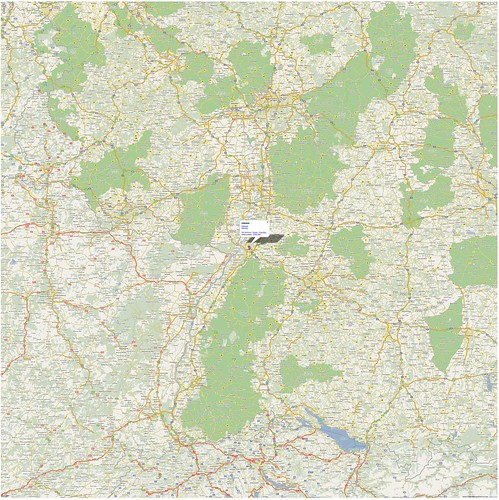



Got the same problem as Richard: entering coordinates just produces empty maps. Any comment on that?
And, btw, it would be nice if you implemented support for geoTIFF’s. This would make your program incredibly useful for people using a GIS / gps-combo for field reconnaissance.
Hey,
I’d love for this program to work, but I get no map at all. I get a blank white page with half of a yellow box saying “loading”. Doesn’t matter if I enter coordinates or a place, or what format I choose. Nothing make it work for me.
WinXP Home SP3.
Do I need to enable some things in Internet Explorer perhaps?
Looks like a nice program, and I want to like it, and then subsequently donate..but alas my above troubles…
Hi,
I fixed the problem:
For the others out there having the yellow loading box problem, here is the solution.
Because GMS uses IE and http://maps.google.com, you must set this site as a trusted site in your security settings.
1> Open IE go to Tools Menu, then Internet Options
2> Select Security tab, Trused Sites (green tick icon), click Sites button
3> type “http://maps.google.com” (without speech marks) into the ‘Add this website to the zone’ box, then click Add button.
That’s it, should work fine. If google.com maps (it is important it’s maps.google.COM) works in IE browser, then it should work in GMS.
Cheers
Hi,
This software is really nice and if you interested, I can do some English – Chinese translation for multi-language version of it. Email me: kobe8tang@gmail.com
hi
this software is great!
it works really fast and after a lot of searching, this is the only software that helped me make my own maps from Google maps.
Although i have some suggestions to make it it even better. if you are interested, send me an email.
Hey Simon,
I’ve published your hint on the main post.
Thanks,
Daniel
getting not enough space to process this command error???????????????????????????
Great Software..
someone can explain wich kind of coord this software want?
I can use location/POI because all the image that I need are related to military airport and POI are not available.
I put in coord field this coord :
lat : 45.5299
Long : 8.669
but the software create a blank image..
thanks in advance for your help
Hi, i want to open the image and see it as i am using GMS, i mean like loading image in GMS and see them, as when i save the image and open it i can’t see it in a smouth way, when i zome the picture become blank with error, that only happen for 10000×10000 and above, i am not a pro programmer, but i do program in vb and i know it’s possible to view bmp image without using windows image viewer because it’s tooooo slow.
I mean is there a way to make a program that loads bmp image and convert it to binary image then load it again and see it as you are seeing it using GMS. Thanks
HI, I followed everything the FAQ asked me to do but I still get an “Invalid Image” as the result. What gives?
hi i love to open Gms to more of it and the all world it
Hi,
Love this apps save me a pretty offline map with no problem,
but when i transfer the map to my mobile phone – HTC One X.
The map photo not able to zoom in enough until to view all the street detials like in the pc.
no idea what is the problem. anyone HELP pls!
1.) I don’t have on my maps “Save with Google map saver(www.codres.de)”. Thats good, but I’m just wondering why :). Is it something wrong or is it removed (great if it is!)?
2.) I cant open map with coordinates (for example “25.812071,-80.13329”). If I leave blank “location/PIO” and left only “coordinates”, maps doesn’t open… Problem with that is that I can open map only if I enter location and then I can’t save map of some little further place because when i press “GO”, map will be reset (jump back) to the center of location which I entered in “PIO”. I could evade that by using exact coordinates, but it doesn’t open map :/
Excellent program, btw, thank you very much :-).
My suggestion would be that you enable “segmented” “Save capture as”, i.e. to enable opening AND saving big maps (with huge resolutions, such as 20.000 x 20.000 pixels or even more) as MORE files (01.jpg, 02.jpg etc.). It would be more practical to have few files each big 10-20 MB’s than one big file of 100 MB’s.
[What I would like is to save “satellite” map of some wilderness in Croatia with biggest zoom (20) and which is big 10 km x10 km
Also, I would like to download satellite map of WHOLE Croatia with zoom “20”. :-)]
Dear Daniel,
THANK YOU!!!!!!!!!!!!!!!!!!!!!!!!!!
Your tool it’s really nice! I can print nice maps for my travels!!!!
Thanks again!
I’ll donate when I can
Hi, The problem I have – there is no Save button, only 1 huge GO button
Cheers
Peter
This is a most excellent program! I had been using screen captures and stitching images together. What a time saver!!
The only feature that I would really want to see is configurable position vertical and horizontal lines superimposed on Sat image to use as lat/lon navigation lines. I use the images for hiking and exploring, and lat/lon lines would allow me to link to my GPS effortlessly.
Thanks again!!
T
thanks for the post, I’ll be sharing for sure
My brother recommended I may like this website. He was once totally right. This put up actually made my day. You can not consider simply how much time I had spent for this information! Thanks!
arunachal pradesh map, Arunachal Pradesh District Map, arunachal pradesh tourism map, arunachal map, maps of arunachal pradesh, map of arunachal pradesh india, district
map arunachal pradesh
Hello! I could have sworn I’ve been to this site before but after going through a few of the articles I realized it’s new to me.
Regardless, I’m certainly happy I stumbled upon it and I’ll be bookmarking it and checking back regularly!
Other countries censor content and not just rogue regimes such as the Iranian mullocracy. Poor people! http://www.baidu.com
I do not drop a bunch of responses, but i did some searching And, if you are posting on
And, if you are posting on
and wound up here Google Map Saver – Capture Store or Print Maps Off-line iphone ipad android galaxy | GUI.
brush Blog. And I actually do have 2 questions for you if you tend
not to mind. Is it simply me or does it look as if like some of these comments appear as if
they are coming from brain dead folks?
other sites, I would like to keep up with everything new you
have to post. Could you list of all of your social pages like your linkedin profile, Facebook page or twitter feed?
Hi guys. The GSM is a great tool and I’ve been using it to create some sceneries in my Flight Simulator. What I have noticed is that the largest zoom available now is “14”. Choosing any greater zoom option will result in same. In my sceneries I’ve been using a zoom of 16x in a 10000×10000 resulution.
In my sceneries I’ve been using a zoom of 16x in a 10000×10000 resulution.
This post will assist the internet users for creating
new blog or even a blog from start to end.
I’m impressed, I have to admit. Rarely do I encounter a blog that’s both educative and interesting, and let me tell you, you
have hit the nail on the head. The issue is something that not enough people are speaking intelligently about.
I’m very happy I came across this in my search for something regarding this.
Similar to the cue ball that is shot in pools; this game involves
coins and strikers that are essential to
play carrom game. All spaceship game leveling systems are
designed slightly differently, but there are some general concepts that apply to all games in this
genre. Are you a Kansas City Chiefs or Pittsburgh Steelers fan.
Incredible! This blog looks exactly like my old one!
It’s on a entirely different topic but it has pretty much the same layout and design. Superb choice of colors!
Wonderful beat ! I would like to apprentice even as you amend
your web site, how could i subscribe for a weblog site?
The account aided me a acceptable deal. I have been a little bit acquainted of this your broadcast offered brilliant transparent concept
This website was… how do you say it? Relevant!
! Finally I have found something that helped
me. Thank you!
Ӏt’s an awesome piece of writing in support of all the internet viewers; they will get advantage from it I am sure.
nice …
but how can I do save map within selected Lon. lat. cords from my saved database????
I need to use saved map to view in some reports by vb programming
Google has decided that its users of their well-liked Google Maps service will begin becoming charged a fee for utilizing their service. Websites that are going embedding a Google Map of their location will be charged a fee for usage.This new Google Maps fee is going to hit mostly the bigger companies, particularly the Travel industry. I suspect that certain websites that are the heaviest users would be websites like TripAdvisor and Expedia.;;
Brand new content on our own internet page
http://caramoanpackage.com/
Heya are using WordPress for your blog platform? I’m new to the blog world but I’m trying to get started and create my own. Do you require any coding knowledge to make your own blog? Any help would be really appreciated!Fort Worth Roofing Contractors, 5009 Brentwood Stair Rd., #112-C, Fort Worth, TX 76112 – (214) 306-8080
Magnificent issues listed here. I am extremely thankful to view your document. Thank you so much a whole lot and i’m taking a look in advance to touch you. Will you remember to drop us a e-mail?
Hello, I just discovered your software. It does exactly what I need.
Using coordinates alone did not work for me. I just got a blank screen. (Can the software handle UTM coordinates?)
Since the program can not yet handle huge maps you may consider a fetaure that lets the user specify a lower left corner then an upper right corner and then the program will build a group of medium sized files that can be stitched togeher outside of GMS. Perhaps the user would need to stitch together 6 files rather than 800.
Thanks, Eric.
Hi Daniel
I to be able to Geo-reference the image from your software is there any way to create a world file or is there small kind of grid the Google use to co-ordinate the images?
If so, do you know here I can get this grid for different zoom levels?
Regards,
Amit
What’s up i am kavin, its my first time to commenting anyplace, when i read this piece of writing i thought i could also make comment due to this brilliant article.
Also visit my web-site Senaida
Hi there, i read your blog from time to time and i own a similar
one and i was just wondering if you get a lot of spam
comments? If so how do you prevent it, any plugin or anything you can advise?
I get so much lately it’s driving me mad so any support is very much appreciated.
Visit my web blog; tea party movement ideas
Heya i’m for the primary time here. I found this board and I find It really helpful & it helped me out a lot. I’m hoping to offer
something again and help others like you aided me.
My web site – grow Taller pyramid Secret
Thanks for ones marvelous posting! I seriously enjoyed reading
it, you might be a great author.I will make certain to bookmark your blog and definitely will come back from now on.
I want to encourage you to definitely continue your
great work, have a nice holiday weekend!
My web blog: do i need seo
Now I am ready to do my breakfast, later than having my breakfast coming
over again to read additional news.
Check out my weblog; lose weight like a man
I know this web page offers quality depending articles or reviews and extra data,
is there any other site which offers such data in quality?
Put the coordinates in the “Location/POI” field, works for me…
Great tool !
thank you so much
one Q: is there a way to move or delete red marker (red balloon) and/or delete a green arrow marking the coordinates or the actual location.
I entered one set of coordinates but the map displays both the red marker (red balloon) marking the center of the town and the green arrow marking the actual spot of coordinates
tnx
i’m curious how easy it would be to include a provision to grab URLs that have embedded Google Maps with third-party overlays. I have a project now that requires me to grab huge copies of those maps with overlays i’ve plotted. Your app seems like a good one, but for my purposes it would have to able to process Google maps that aren’t actually on pages belonging to Google Maps.